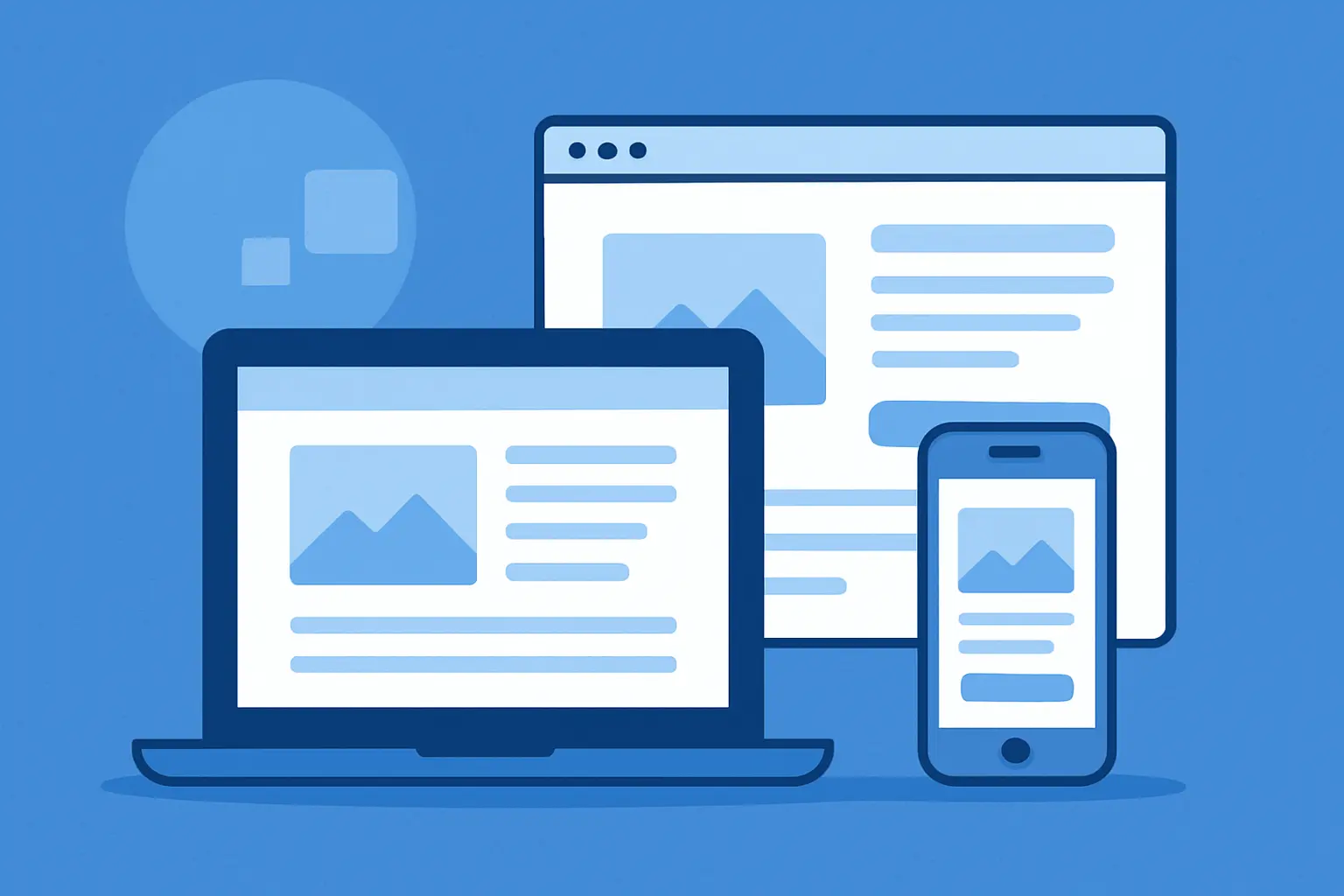If your site still treats mobile as an afterthought, you are leaving traffic and revenue on the table. In 2025 the safest way to build trust, rank well, and convert on any screen is responsive web design. The best teams also go a step further and treat responsive web page design as a living system that adapts to devices, network limits, and user preferences in real time. Mobile now drives the majority of global web visits, which makes a flexible, fast, and accessible experience a business essential, not a nice to have. As of July 2025 mobile accounted for about sixty percent of worldwide web traffic, with desktop under forty percent.
What is Responsive Web Design in 2025?
Before we get into tactics, let us answer the simple question of responsive web design. At its core it is a way to serve one codebase that reshapes layout, images, and interactions based on the capabilities and size of the device. That means your pages feel native on a small phone, a large tablet, a laptop, or a wide desktop screen without separate URLs or duplicate content. In October 2023 Google finished its move to mobile first indexing, so the mobile version is now the main source for crawling and ranking. In Google’s own words, the shift “is now complete.”
The business case is simple. Using one responsive codebase lowers upkeep, keeps content consistent, and helps search engines read and trust your site. It also lets you invest in one performance budget and design system that scales. When done well, responsive web design improves speed, readability, and task success across the full user journey.
Why Responsive Web Design Matters Even More After Google’s INP Change
In March 2024 Google replaced FID with INP as the responsiveness metric in Core Web Vitals. As the Chrome team said, “INP will officially become a Core Web Vital and replace FID on March 12.” Good INP is 200 milliseconds or less at the seventy fifth percentile. Anything above 500 milliseconds is poor. That definition tells you why layout choices, script costs, and media sizes inside your breakpoints are no longer “nice to optimize later.” They are core to visibility and revenue today. “An INP below or at 200 milliseconds means a page has good responsiveness.”
A modern responsive web design helps you meet these thresholds because it forces a clean, flexible layout that avoids heavy dom trees, oversized assets, and layout shifts that slow down interaction. It also keeps your experiences consistent across screen sizes, so you do not fix INP on mobile and break it on tablet. Teams that tightened interaction budgets have seen real wins. When a commerce marketplace cut INP by half, it also recorded a lift in key conversion events, which shows how technical work maps to business outcomes.
The Modern CSS Stack that Makes Responsiveness Simpler and Faster
The old model relied on a handful of viewport media queries. That still helps, but 2025 adds better tools that reduce breakpoints and speed up pages.
Container Queries and Named Containers
Start with container queries. They let a component change based on the space it lives in rather than the width of the window. You declare a containment context with container-type and respond with @container rules. This keeps cards, product tiles, and navigation clean even when layout changes and also avoids CSS bloat across many screen sizes. MDN’s guidance explains that container size queries respond to a container’s dimensions, not the viewport, which is exactly what a design system needs. Using named containers through container-name lets you target the right ancestor when styles need finer control.
Adaptive Product Card Using @container
Picture a product card that shows a small image and a short title inside a narrow column. As the card’s container gets wider, it can show the price and rating while the rest of the layout stays the same.. In a wide container, the card adds a larger image and a short description. All of this behavior is driven by the card’s container size, so the component stays reusable in grids, carousels, and sidebars without extra breakpoints.
Next, get your images right. Images are still the largest part of page weight on mobile. The Web Almanac found that “the median mobile homepage loads 900 KB of Images,” which is a strong reminder to tune formats and sizes. Use <img srcset> and sizes so the browser selects the smallest usable file, and switch to <picture> when you need art direction or modern formats like AVIF and WebP. Google’s developer guides show how srcset and sizes help the browser choose the best source based on device and layout, which prevents waste and improves both LCP and INP. This is responsive web design at work in the most expensive part of the page.
Finally, align with user preference media queries. Respect prefers-reduced-motion so users who get motion sickness or distraction can browse without heavy transitions. MDN notes that this media feature lets you “minimize non essential motion” when users enable the setting. The same mindset applies to dark mode, reduced data, and contrast preferences. When you build for these signals, you reduce churn and make the experience feel personal by default.
How Responsive Web Design Lifts SEO and Content Quality in 2025
Responsive web design helps content meet the quality bar that Google expects. With mobile first indexing, your mobile pages must be complete and easy for crawlers to read. Hiding key content on mobile can hurt discovery. A well built responsive layout keeps headings, copy, and internal links present across sizes, which helps crawlers and users.
Core Web Vitals are a ranking signal, and INP puts a spotlight on the time it takes to respond to taps and clicks. Google’s docs state that the target for a good experience is 200 milliseconds or less at the seventy fifth percentile. That means your design and code must avoid long tasks, heavy third party scripts, and styles that block the next paint. When you keep templates simple and assets lean across breakpoints you give yourself room to pass these thresholds.
There is also a content angle. Responsive layout makes it easier to keep a single source of truth for copy and structured data. That reduces errors and makes on page elements like product details, FAQs, and author bylines consistent. The result is a cleaner crawl and fewer mismatches between mobile and desktop. It also keeps your responsive web page design future proof as devices and search features evolve.
How to Make Responsive Web Design that Users Love
If you want to know how to make responsive web design that feels fast and clear, start with a mobile first layout and build up. Use CSS Grid and Flexbox to create fluid rows and columns that adapt with simple rules. Avoid magic numbers. Let content size guide the layout. Use container queries to keep components stable as they move across templates. Keep the DOM small and avoid deep nesting that slows style recalculation during interactions. A large DOM often slows interactions past the 200 ms target.
Treat images and fonts as first class citizens. Set a media budget per template and enforce it in code review. Load critical fonts with a proper display strategy so text appears fast. Serve responsive images with strict width descriptors and realistic sizes so you never ship a desktop asset to a small device. Test on a mid range Android phone on a normal network to catch real world bottlenecks. This is responsive web design with empathy for the user, not a screenshot in a design file.
Build accessible patterns from the start. Large tap targets, clear focus outlines, and motion safe defaults reduce friction on touch devices. Keep forms short and label fields clearly. Use the right input type so phones open the correct keyboard for text, email, numbers, or dates. These small moves lift task success and make your responsive web page design feel trustworthy.
Why Performance and Media Choices in Responsive Web Design Drive 2025 Results
Do not optimise only for lab scores. Aim to perform well for real users. That is where users and search engines measure you. Use the Chrome User Experience Report through PageSpeed Insights to see real INP and LCP. Set budgets and track them per template. If your median mobile homepage still ships close to a megabyte of images you have room to improve, and the Web Almanac data shows that is common.
The market shift to mobile is not slowing. Global data shows mobile ahead of desktop by a clear margin this year, which means your first experience is the one on a phone. The lesson is simple. Your responsive web design should make that first run feel quick and obvious to navigate.
Why Preference Aware Design is Part of Responsive Now
Responsiveness is not only about width. It is also about the context of the person holding the device. If the user has asked for reduced motion, do not animate large panels or parallax effects. The prefers-reduced-motion setting is meant to reduce extra movement. Respecting it makes long pages easier to read and can lower fatigue and bounce. If the device prefers dark mode, match it and keep contrast readable. If the network is slow, consider lower resolution media for the first view. These are small touches that your audience feels right away. They are also a quiet way for responsive web design to protect conversions.
Why Unified Content Structure and Design System Makes Responsive Web Design Scale
A strong design system helps you ship faster and avoid regressions. Components that adapt with container queries can live anywhere and still look right. Cards expand or collapse. Sidebars become drawers. Navigation can collapse from a top bar into a clean menu using standard patterns, no workarounds needed. MDN calls out that container queries let you style based on the size of the container, which “provides far more flexibility” than old viewport rules alone. When design tokens and spacing scales are shared between developers and writers, you also keep typography and rhythm consistent across templates.
This is the point where many teams bring in responsive web design services. An outside team can stress test your current layouts, measure web vitals across devices, and help you plan a migration to a cleaner system. If you run a large catalog or a media site, that outside view often pays back within a quarter through improved conversion and lower maintenance.
How to Raise Your Baseline in 90 Days with Responsive Web Design
Run a simple audit on your three highest value templates. Track INP, LCP, and CLS with real user data. Grab screenshots and record where the next paint feels slow. Map those delays to specific code. Large DOM. Heavy scripts. Oversized images. Tackle the worst offenders and test again on a real phone. Loop this update through your component library so the fix lands everywhere. This is the habit that lifts your responsive web design from good to great.
Next, fix your images. Enforce srcset and sizes with realistic values. Use AVIF for photographic art when support is good and keep a WebP fallback inside <picture>. Use lazy loading for off screen images and set explicit width and height to prevent layout shift. Follow the guidance in Google’s responsive image docs to help the browser pick the right resource at the right time. Your responsive web page design will feel lighter right away.
Then, add preference media queries. Honor reduced motion. Map a dark theme that meets contrast targets. Consider data saving variants for heavy pages. These small, human touches reduce bounce and send strong quality signals.
If you lack in house bandwidth, hire responsive web design services to set your system and train your team. Ask for a handoff plan that includes component docs, a performance budget, and a twelve week roadmap. The goal is skills transfer, not dependency.
Moreover,a fast-loading, mobile-friendly site doesn’t just look good ,it keeps visitors engaged, boosts conversions, and can meaningfully raise your baseline within 90 days.Learn more about the impact of website loading speed and how it directly affects your sales and user experience.
Proof Points you can share with stakeholders
Leaders care about risk and upside. You can show both. Google’s shift to mobile first indexing is complete, which means your mobile experience is the source of truth for discovery and ranking. The share of mobile traffic is now the majority worldwide, which means your audience will likely meet you first on a phone. Core Web Vitals continue to shape visibility and user experience, and both the definition and the threshold for INP are public. “An INP below or at 200 milliseconds means a page has good responsiveness.” These are clear, recent standards you can plan around, and they all align with the strengths of responsive web design.
Google has officially confirmed that mobile-first indexing is now complete, making the mobile version of your site the primary source for discovery and ranking.
Make Responsiveness Your Competitive Edge
In 2025 the winners do not ship separate sites for different screens. They invest in one strong foundation and let it adapt with the device and the user. That is the promise of responsive web design. It protects your rankings after the INP change, makes content easy to read, and keeps your brand feeling consistent from small phones to large desktops. It also helps teams move faster by removing duplicate work and by turning layout rules into reusable parts.
If you already have a site, start with your top templates and fix the slowest interactions. Modernize your images. Add preference aware media queries. If you are planning a redesign, build with container queries and a tight performance budget from day one. If you need a partner, look for responsive web design services that teach as they build so your team can keep improving. Your users are already on mobile. Your search engine is already mobile first. Make this the year your responsive web page design catches up and then pulls ahead.
Turn Web Vitals into Wins with Digital Lab
Ready to turn responsiveness into measurable growth. Digital Lab helps teams plan and ship responsive web design that meets Core Web Vitals and converts on every screen. Contact Digital Lab to book a quick discovery call and get a free baseline audit that includes INP and LCP snapshots, an image weight plan, and a clear ninety day roadmap to lift speed, UX, and SEO.
FAQS
What is responsive web design and why does it matter in 2025?
Responsive web design is an approach where one codebase adapts its layout, images, and interactions to the device and screen in use. It matters more than ever because Google completed mobile-first indexing and evaluates real user experience with Core Web Vitals, so a smooth mobile experience directly supports visibility and trust.
How is responsive design different from adaptive design?
Responsive design fluidly reflows a single layout across sizes. Adaptive design serves a set of predefined layouts for specific breakpoints or devices. For most sites in 2025, a responsive approach is the simpler and more future-proof choice.
How can I test if my website is truly responsive and passes Core Web Vitals?
Run your pages through PageSpeed Insights to see mobile and desktop lab and field data. Then check the Core Web Vitals report in Search Console to track real user data over time. Make sure you review the INP metric, which replaced FID for interactivity.
Do I still need a separate mobile site?
No. Google indexes the mobile version of your content, and their guidance strongly recommends a mobile-friendly experience rather than separate mobile URLs. A single responsive site keeps content consistent and easier to maintain.
How do responsive images work and why are they essential?Use srcset, sizes, and when needed the <picture> element so the browser picks the smallest correct image for the current layout. This cuts bytes, improves Largest Contentful Paint and helps interactivity on mobile. MDN and web.dev provide step-by-step patterns to implement this correctly.