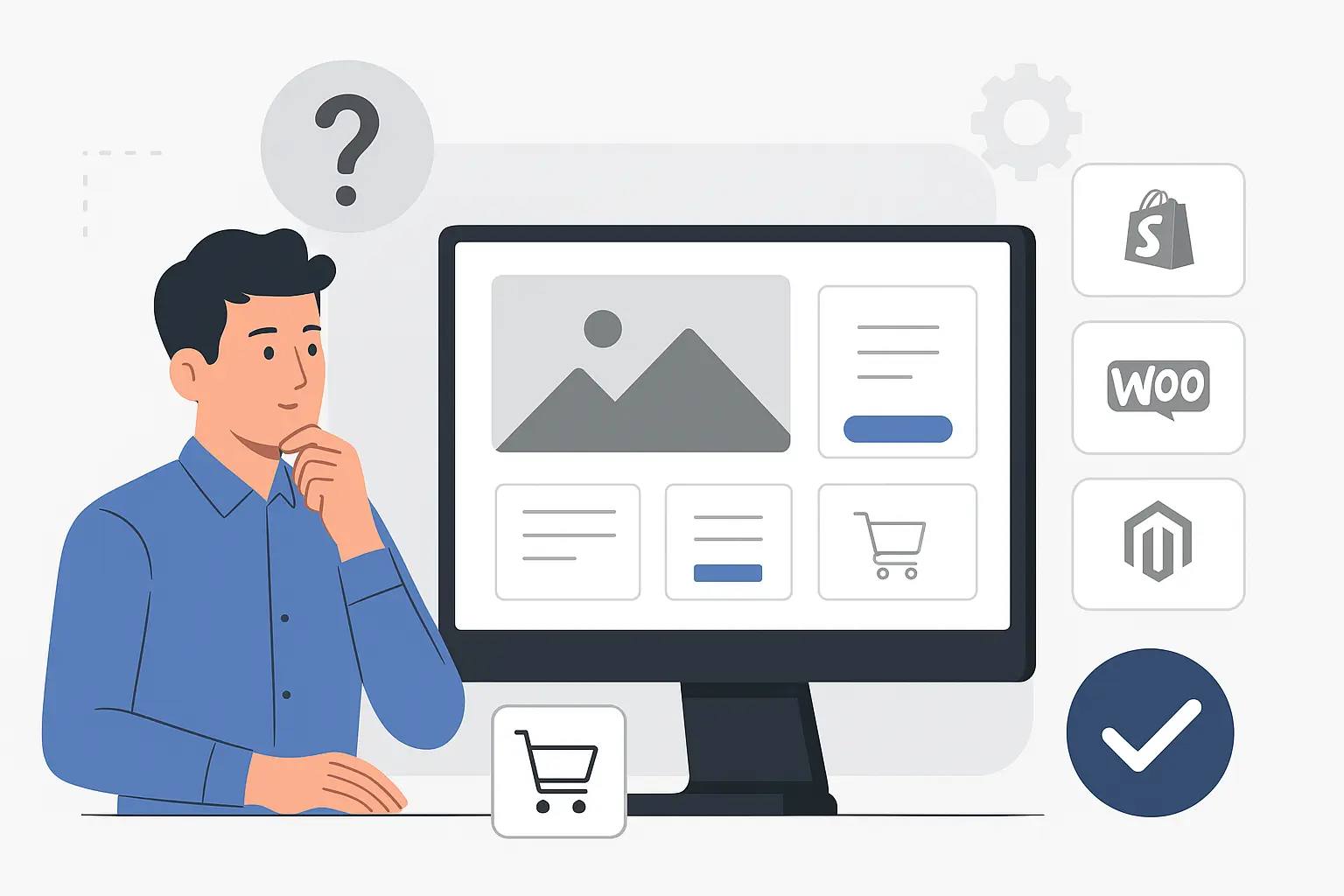Launching an online store feels simple when the tools fit the task. Top ecommerce platforms let you build product pages, set up carts, and manage shipping in just a few clicks. These systems load pages instantly and guide shoppers through checkout without confusion. The best ecommerce platform also secures payments and keeps inventory in sync so you avoid extra work. With fast mobile performance and clear menus, customers stay engaged and buy more. Choose a solution that offers helpful support and regular updates. This way your store grows smoothly and daily tasks never interrupt sales.
What Is an Ecommerce Platform?
An ecommerce platform is the software that runs your online store. It lets you list products, collect payments, and track orders. It also handles shipping labels, tax rules, and stock levels. Many solutions add email marketing, analytics, and loyalty features. A strong system scales easily. It will keep running fast, even if your traffic spikes. This backbone lets you focus on customers and products. Top ecommerce platforms offer free and paid plans to suit different budgets. Picking the best ecommerce platform impacts how fast you launch and how smoothly you work each day.
How to Choose the Best ECommerce Platform for Your Business?
When evaluating the best ecommerce platform, these ten factors matter most:
- Ease of Setup and Daily Use
To find the best ecommerce platform, look for a guided setup wizard. Drag‑and‑drop page builders let you build pages without code. Live previews show edits instantly. A simple dashboard keeps your team in control. You will save hours on each update.
- Pricing and Total Cost of Ownership
When budgeting for the best ecommerce platform, factor in more than the monthly fee. Add transaction charges, premium theme costs, app subscriptions, and any developer time. Map out expenses for two years. This clear view helps you avoid hidden fees. Accurate budgeting keeps your profit margins safe.
- Scalability and Reliability
Your store must stay fast when traffic spikes. Auto‑scaling servers and 99.9 percent uptime guarantees are vital. Check if enterprise plans come with dedicated monitoring. Reliable hosting means sales never stop. You want a partner that grows with your shop.
- Design Flexibility and Customisation
You should be able to edit CSS and tweak layouts. Access to custom scripts or a headless API unlocks unique storefronts. Test theme code for quality and security. A flexible design system helps you match your brand. Stand out with a look that feels all your own.
- Built‑In Features and App Ecosystem
Core tools like SEO settings, discount engines, and cart recovery save time. A large app store fills gaps for subscriptions, print‑on‑demand, and advanced reviews. Check app ratings and update frequency. A thriving ecosystem ensures steady improvements. Look for apps that integrate seamlessly with core features.
- Marketing, SEO, and Growth Tools
In‑platform email campaigns, pop‑up forms, and referral options capture leads. Strong metadata controls lift your organic traffic. Built‑in analytics track performance and ROI. Integrations with Google Ads and Facebook Shops expand your reach. These marketing aids let you grow without juggling extra platforms.
- Payment Processing and Checkout
Choose native gateways to avoid extra fees. Offer express checkout options like digital wallets or one‑click buy buttons. Multi‑currency support and automated tax calculations ease global selling. A clear, short checkout flow cuts cart abandonment. Secure payment steps build lasting customer trust.
- Support, Documentation, and Community
Look for round‑the‑clock live chat, phone lines, and email support. Well‑written docs and video tutorials answer common questions. Active forums and user groups share tips and code snippets. This network helps you fix issues fast. Strong support frees you to focus on sales and growth.
- Security and Compliance
An SSL certificate locks down your site so customer data stays private. The system follows PCI DSS rules to protect any card details you collect. Security patches install themselves in the background, so you stay safe without extra work. Fraud filters flag suspicious orders, and a built‑in chargeback process makes handling payment disputes easier. Be sure you know which security tools are included and which add‑ons carry a fee.
- Fit with Your Business Model
Picking the best ecommerce platform means matching its tools to your products and processes. B2B sellers need custom pricing and bulk order support. Digital‑goods merchants want secure download links. Subscription-based businesses require flexible billing options. When your platform fits your model, you avoid costly workarounds and streamline operations.
Picking Your Ecommerce Business Model
Not every online store follows the same playbook. You must choose a model that fits your products and market. Four main styles exist. Ecommerce platforms differ in how they support B2B, C2C, and other models, so check their built‑in tools carefully.
- B2C
You sell directly to individual shoppers. This direct approach builds brand loyalty. You can run free shipping offers or set up reward points. Many merchants choose B2C for clear margins and simple messaging. This style works well for items that appeal to a wide audience. You can also collect customer feedback fast to improve your offerings.
- B2B
You sell in bulk to other businesses. You need custom price lists and order approvals. You also use purchase‑order workflows and tiered discounts. Email marketing tools help you keep partners informed and ahead of restocks. This model suits wholesale and manufacturing. You will likely need detailed invoicing and customer accounts.
- C2B
Customers shape what you sell. Shoppers may submit designs or vote on new products. The brand produces and offers the winning ideas. Participants earn rewards or cash in return. This approach can boost engagement and spark creativity. It also gives customers a sense of ownership.
- C2C
Buyers and sellers trade directly. Platforms like eBay and Facebook Marketplace lead here. You need dashboards for sellers, rating systems, and fast messaging. Trust and clear reviews keep the marketplace healthy. C2C sites rely on peer trust and strong dispute policies. They often include seller safeguards and buyer protections.
Identifying your ecommerce style helps you pick the best ecommerce platform and the right features.
Select Your Hosting Options
Every online store needs a host so customers can see your site. Hosting affects your monthly costs, your site’s speed, and how much technical work you must do. When you select the best ecommerce platform, also decide which hosting style fits your needs.
Fully Hosted Solutions
Fully hosted options include server care, security, and software updates in one plan. Shopify and similar services provide fast, optimized themes straight away. You do not need to manage a separate hosting account or troubleshoot server issues. This lets you focus on designing your store and adding products without extra hassle.
Self‑Hosted Environments
With self‑hosting, you rent server space or use your own hardware. You control software versions and server settings directly. At the same time, you must install security patches, fix bugs, and manage backups yourself. To handle a big sale event, you scale your own resources. If you use a third‑party managed host, that convenience can add to your overall costs.
Weigh ease of use against the freedom to customize. For hands‑off support and fewer technical demands, a hosted setup often proves the best ecommerce platform choice. If you have a capable tech team and need complete control, self‑hosting offers unmatched flexibility.
Why Adopt a Dedicated Ecommerce System
Building your store on a platform brings clear benefits over a DIY website. Today’s leading ecommerce platforms handle marketing, analytics, and security by default. Consider these six core gains:
Speed to Market
Platform templates let you launch fast. No coding skills or big budgets are needed. You pick a design, add products, and start selling in hours. This quick start helps you test ideas and gather feedback early.
Low Startup Investment
Many solutions cost under $20 per month. Marketplaces are free to join but take a small fee per sale. You can test product ideas with little risk. As you grow, invest in premium themes, apps, or custom code.
Meeting Shoppers Where They Are
Over 85 percent of buyers research online before visiting a store. You need clear photos, honest reviews, and detailed descriptions. Even a free theme can look professional if you choose wisely. When information is easy to find, shoppers trust you more.
Data‑Driven Prospecting
Platforms include analytics or link to Google Analytics. You learn what visitors like and where they drop off. Email segmentation helps you send offers that match customer habits. This data fuels smarter marketing and higher sales.
Content Marketing Power
A dedicated system makes it easy to blog, share videos, and post guides. You can host product tutorials and customer stories on your own domain. This content helps SEO and keeps shoppers engaged until they buy.
Reaching Niche Audiences
Your store can serve multiple customer groups at the same time. You can build distinct pages for kitchen tools, garden supplies and home decor so visitors find their items quickly. Next you send tailored emails or run ad campaigns that speak to each audience and guide them back to those pages. This clear focus lifts conversion rates and improves search visibility. That is why ecommerce platforms matter for sellers with varied offerings.
Key Trends Shaping Platform Choice in 2025
Among ecommerce platforms, certain trends stand out. Four changes will shape your selection:
Mobile Commerce Dominance
Smartphones drove 60 percent of global online retail sales in 2023. This share keeps growing as more shoppers buy on the go. Your site must load in under two seconds. One‑click mobile checkouts help reduce cart abandonment. A smooth mobile flow turns casual browsers into buyers.
Headless and Composable Commerce
Brands now split front end from back end to build custom experiences. You can power websites, apps, and even smart displays from one data source. This flexibility makes it easier to test new customer interactions. Strong APIs let you swap front‑end tools without touching your commerce engine.
AI‑Driven Personalisation
AI tools now offer recommendations, search improvements, and dynamic content. Many ecommerce platforms include machine learning to boost conversion. You should test these features to see real impact. But always keep control so you can tweak settings and maintain your brand voice.
True Omnichannel Selling
Shoppers expect to buy on social media, marketplaces, pop‑ups, and in person. Top solutions sync inventory and orders across channels. This unity prevents overselling and keeps customer data in one place. Unified reporting gives you a complete view of performance.
If you’re diving into the latest forecasts and want to see exactly how retail media is evolving – with insight you can trust – take a look at this deep dive from eMarketer: Retail Media & Search Ad Spend Forecast Trends 2025.
Profiles of the Top ECommerce Platforms
Once you know what you need, compare these six options in your search for the best ecommerce platform. This side‑by‑side view will help you match features to your goals.
- Shopify
Shopify leads the pack for new and growing stores. It guides you step by step through setup. You choose from over 100 themes and tweak them by clicking. Shopify Payments handles fees in one place so there are no shocks. Its app store has thousands of add‑ons for extra features. Hosting and security are included, so you never worry about servers. Many small shops turn into big brands on this system. It holds your hand and grows with you. This ease of use makes it a clear choice among contenders and often the best ecommerce platform for rapid growth.
- BigCommerce
BigCommerce brings advanced tools for fast‑growing brands. It charges no transaction fees on any plan. You get full control over your SEO, including robots.txt and meta tags. Multi‑currency support lets you sell around the world with ease. Its APIs power custom front ends that load in under a second. BigCommerce also offers expert support and rock‑solid uptime. It scales from a handful of products to a massive catalog without a hitch. Many shop owners pick it for its reliability and speed. This platform stands out when you need both power and simplicity.
- WooCommerce
WooCommerce turns any WordPress site into a shop. The plugin is free and runs on your own host. You pick themes and extensions from a vast library. Payment, shipping, and tax settings live in your WordPress dashboard. You pay only for premium add‑ons you actually need. A lively community shares tips, code snippets, and fixes. It suits content‑driven sites and digital‑goods sellers perfectly. As your traffic grows, you can add features without moving platforms. Owners praise its low startup cost and high custom fit. WooCommerce often feels like a custom built at a fraction of the price.
- Adobe Commerce (Magento)
Adobe Commerce handles large, complex stores with ease. You can run it in the cloud or on your own servers. It supports wholesale orders, custom price rules, and dozens of storefronts from one login. Developers can build headless sites that serve pages instantly. You also get advanced inventory tools, deep reports, and fine‑grained marketing controls. With the right technical support you can adapt the system to match your exact business processes. Installing it takes some time and expertise but pays off in a solution that grows with your company. Large organizations use it every day to manage complex operations.
- Wix and Squarespace
Wix and Squarespace make small shops shine. Their drag‑and‑drop editors let you build pages in minutes. You get built‑in blogs, product galleries, and simple cart functions right away. Payment, tax, and shipping features work out of the box. These platforms suit catalogs under 100 products that need a polished look fast. Step‑by‑step guides and tutorials smooth the learning curve. No coding is required to get a sleek storefront online. They are perfect for artisans, photographers, and side projects. If speed and ease matter most, they deliver every time.
- Niche Alternatives
Some platforms serve very specific needs. Printful and DSers link your store to print‑on‑demand services for shirts, mugs, and custom art. Big Cartel keeps things simple for artists with low monthly fees and basic features. Shift4Shop and OpenCart offer free or low‑cost self‑hosted setups with full code access. Each tool fills its own niche and excels at what it does. They may lack some enterprise‑grade features but let you control every detail. If you serve a tight market or run a low‑volume site, one of these could be the best ecommerce platform for your niche.
| Platform | Overall Rating | Price (Annual) | Free Trial | POS Support |
| Shopify | 4.8 / 5 | From $348 | 14 days | Yes (Built‑in) |
| BigCommerce | 4.6 / 5 | From $360 | 15 days | Yes (Add‑on) |
| WooCommerce | 4.2 / 5 | Free plugin + $100+ | None | Via plugin |
| Adobe Commerce | 4.1 / 5 | From $22,000 | None | Yes (Extension) |
| Wix | 4.5 / 5 | From $324 | 14 days | Yes (Built‑in) |
| Squarespace | 4.3 / 5 | From $324 | 14 days | Yes (Built‑in) |
| Niche Options | 4.0 / 5 | $0–$100+ depending | Varies | Varies by app |
Secure the Best Ecommerce Platform
Now that you have compared hosting, business models, and key criteria, it’s time for a clear plan. First, list your top requirements. Then score each solution on cost, features, and support. Create a simple spreadsheet to track your findings. Next, run live trials or demos on your favorite ecommerce platforms and watch how each one handles real tasks. Gather feedback from your team as they perform daily duties. Base your choice on hands‑on experience, not marketing promises. This method helps you avoid vendor lock‑in and costly migrations. Ready to launch? Try Digital Lab for a guided demo and see why it could be your best ecommerce platform today.
FAQS
What exactly is an ecommerce platform and why do I need one?
An ecommerce platform is the software that runs your online store. It handles product pages, carts, payments, shipping and taxes all in one place. Choosing the right platform saves you time on technical tasks and lets you focus on selling products and growing your brand.
Should I pick a hosted solution or go self‑hosted?
Hosted platforms include servers, security and updates for one monthly fee. They let you skip server setup and concentrate on your store. Self‑hosting gives you full control over settings and custom code but demands you handle maintenance, patches and scaling yourself. Your choice depends on how much technical work you want versus how much control you need.
What are the most important features to look for in 2025?
Focus on mobile‑friendly design, fast page loads, secure checkout and easy inventory management. Look for built‑in marketing tools such as email campaigns and SEO controls. If you sell in person, check for native POS support. These core features ensure your store meets customer expectations and scales smoothly.
How do I compare total cost of ownership across platforms?
Add up the base subscription, transaction fees, premium themes, essential apps and any developer hours you expect. Map out your budget over two years to spot hidden costs. This clear comparison helps you choose the most cost‑effective platform for your sales volume and growth plans.
Can I switch platforms later if my needs change?
Yes, but migrations can be time‑consuming and costly. To avoid painful replatforming, choose a system today that can grow with your products, traffic and sales channels. Test live trials and gather team feedback to ensure the platform you pick has the flexibility to adapt to new markets and business models.