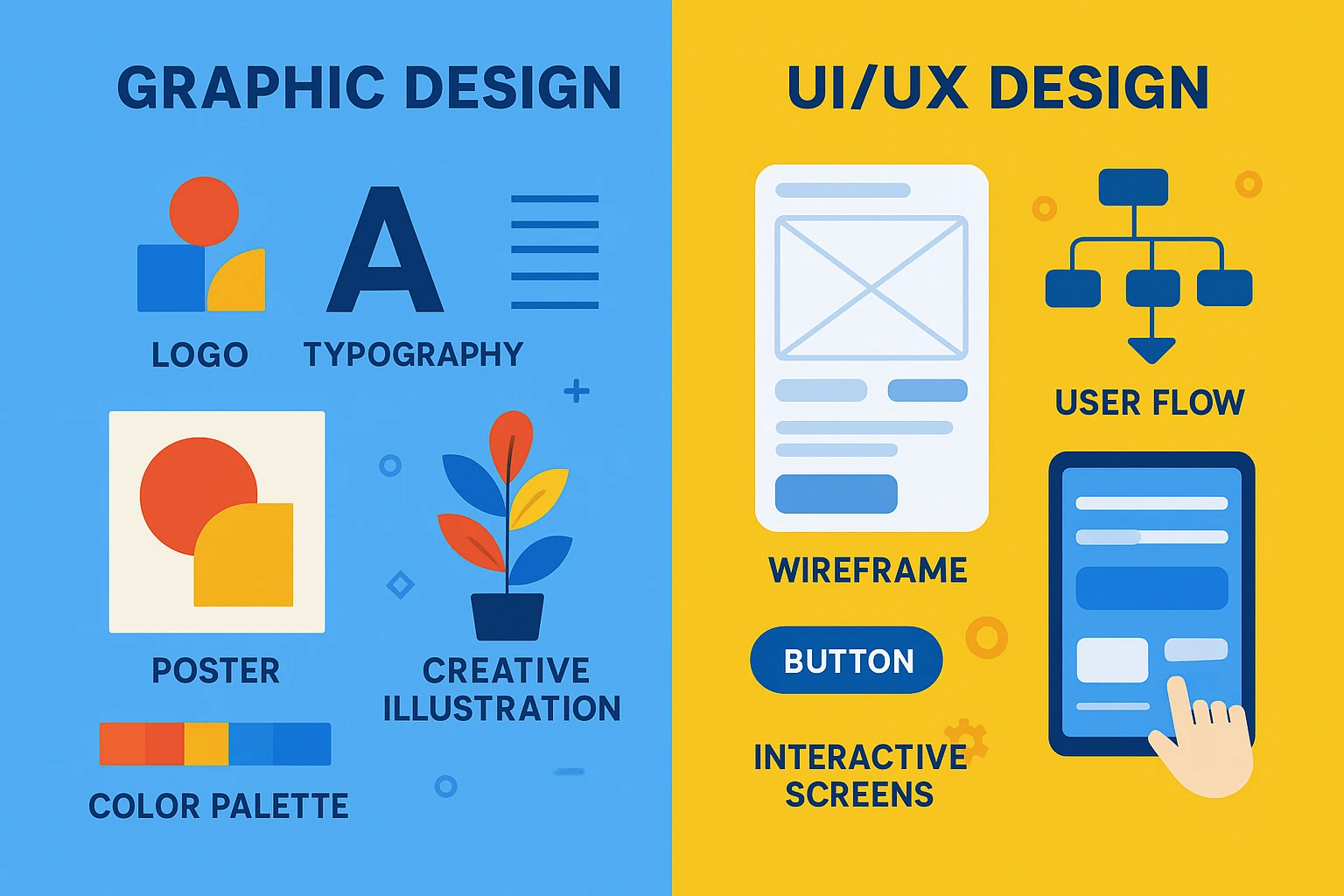When you hear graphic design and UI UX design, you might think they share the same toolkit. Yet the debate of graphic design vs UX design runs much deeper than colour palettes and screen layouts. One role crafts static art that tells a brand story in a single frame, while the other builds living interfaces that guide a user step by step. Choosing between roles like graphic designer vs UI UX design shapes your daily work and your career growth.
What Is Graphic Design?
Graphic design is about turning ideas into clear pictures. A graphic designer uses color, text and images to share a message or shape a brand’s look. You can spot their work on posters, magazine covers and social media. They mostly start with hand drawn sketches or mood boards. Then, they refine layouts in apps like Adobe Illustrator etc. The final design is then saved for print or for web display. This craft captures a single moment in time. A strong poster can stay in your mind long after you have seen it.
In the world of graphic design and UI UX design, the static nature of graphic work means no interaction is needed once the art is set. That gives graphic artists a clear finish line but limits their work to one view.
What Is UI UX Design?
In the field of graphic design and UI UX design, the living nature of interfaces means the work never truly ends. UI UX design is a two part discipline. User experience design looks at the entire journey a person takes with a product. Every click, tap and scroll is in scope. User interface design shapes how each button, icon and screen looks and behaves. Together they make digital products simple and even fun to use.
UI UX design starts with research to learn what users need. Designers often have friendly chats with potential users or share brief, clear surveys to uncover their main goals. With these insights they sketch rough layouts by hand or on screen to map where each button, image or block of text will go. Once these sketches feel right they use tools like Figma and Sketch to create clickable mockups that look and feel like the real thing. In fact, research found that every dollar spent on UX brings in one hundred dollars in revenue and boosts efficiency.
How Do Goals and Deliverables Differ
When you compare graphic design vs UX design, the key goals and outputs are not the same.
| Aspect | Graphic Design | UI UX Design |
| Main Goal | Share a message or brand look in a static form | Help a user complete tasks in a digital product |
| Deliverables | Posters, logos, brochures, ads | Screen designs, wireframes, prototypes, user flows |
| Media | Print and digital images | Digital only for apps and websites |
| Process | Mood boards, visual polish, final export | Research, wireframe, prototype, test, iterate, handoff |
| Research Depth | Optional creative reviews | Required interviews, usability tests and analytics |
| Team Links | Works with art directors and marketers | Joins agile teams with developers and product managers |
| Tools | Photoshop, Illustrator, InDesign | Figma, Sketch, Adobe XD, Axure |
| Success Metrics | Brand recall and visual impact | Task success rate, time on task and user satisfaction |
| Job Growth US 2023 to 2033 | Two percent increase | Eight percent increase |
| Median US Salary May 2024 | Sixty one thousand three hundred dollars | Ninety eight thousand ninety dollars |
In the table above you can see the main lines of graphic design vs UX design clearly. Each craft serves a unique purpose and uses its own measure of success.
Which Tools Does Each Discipline Use?
In the world of graphic design and UI UX design the choice of software reveals each craft focus. When considering graphic design vs UX design each role needs a toolkit that fits its tasks.
Tools for Graphic Design
Photoshop
Photoshop is the go to app for pixel editing and photo touch ups. Designers work in layers to adjust colours, fix spots on photos and blend images with ease. Artboards let you set multiple sizes for web or print in a single file. Photoshop ensures images meet print standards or load quickly online.
Illustrator
Illustrator handles vector art for logos, icons and illustrations. It uses paths and shapes that scale without losing quality. Designers rely on symbols and graphic styles to keep brand assets consistent across web pages, packaging and billboards.
InDesign
InDesign is made for multi page layouts such as magazines or reports. Master pages and style sheets keep text and graphics uniform. You can check for missing fonts or low resolution images before export. The app lets you create print ready PDFs or interactive digital documents.
Tools for UI UX Design
Figma
Figma has changed how teams work in graphic design and UI UX design. It is a cloud based tool where many people can edit the same file at once. Designers link screens into interactive prototypes and share them for feedback. Developers inspect code snippets and redlines directly from the canvas.
Sketch
Sketch offers a clean interface for screen design. Shared styles and symbols keep colours, text and spacing uniform. A rich plugin library adds extra features like data population and version backups. Stakeholders can view prototypes in Sketch Cloud without installing software.
Adobe XD
Adobe XD brings design and prototyping under one roof. You draw screens, define interactions and preview animations all in one app. Auto animate links artboards to create smooth motion. Responsive resize adjusts elements when screen size changes.
Axure
Axure is for deep prototyping with logic and data. Designers build adaptive views that respond to screen size. You can add forms, tables and interactive menus without code. Axure also generates specs and documentation for testing and handoff.
The global UX design market reached USD 11.41 billion in 2025, underscoring the rising investment in user‑centred tools and services. That growth shows how much companies need living interfaces. In this look at graphic design and UI UX design tools you see how static art calls for pixel and page apps and how living interfaces need cloud based platforms. This shift is key in the debate of graphic design vs UX design.
How Do Their Processes and Research Approaches Differ?
In the practice of graphic design and UI UX design, process and research guide every decision from first sketch to final delivery. When comparing graphic design and UI UX design, the path to completion can look very different.
A graphic design project starts with a creative brief and mood board. The artist refines concepts and then polishes the final art. Once the file goes to print or online, its job is done. Changes need a new design round.
UI UX design is a loop of research and refinement. It begins with surveys or user interviews. Designers build low‑fidelity wireframes to test ideas. They create high‑fidelity prototypes and run usability tests. Observations guide tweaks and then the work goes to engineering. After launch, analytics show what to improve next.
| Stage | Graphic Design | UI UX Design |
| Project Kickoff | Creative brief and mood board set the vision | Surveys and interviews reveal user goals and pain points |
| Early Exploration | Sketches and style trials explore visuals | Low‑fidelity wireframes map out layout and flow |
| Development | Final art is polished for print or web | High‑fidelity prototypes simulate real interaction |
| Delivery | Finished files are exported without change | Handoff to developers followed by live release with built‑in tracking |
| Post‑Launch | Updates require a new design cycle | Continuous analytics and usability tests fuel ongoing improvements |
Both paths follow clear steps to reach their goals. Visual design work ends once the final image is ready for print or screen. Experience design keeps evolving with each round of user feedback and data. Knowing these differences helps you pick the route that fits your own interests and talents. Choose the one that makes you most excited to create.
What Are the Career Prospects and Salary Trends?
Within graphic design and UI UX design the outlook is strong. The US Bureau of Labor Statistics reports that graphic design roles will grow by two percent from 2023 to 2033 with a median pay of 61300 dollars in May 2024. In the same period web and digital interface positions will expand by eight percent and earn a median wage of 98,090 dollars.
A 2024 Adobe study shows that 76 percent of new design job listings now list UX skills alongside visual design roles. This shift highlights how much companies value an end to end experience. Professionals in graphic design and UI UX design are adding user research and prototyping skills to broaden their career prospects.
In the debate of graphic design vs UX design these figures make it clear why many designers expand their skill set. By combining strong visual craft with research driven methods they boost both their value and their job options.
What Are the Pros and Cons of Each Role?
When you weigh graphic design and UI UX design, you see clear strengths and trade‑offs. Working in graphic design and UI UX design offers its own rewards and challenges.
In graphic design you master visual storytelling. You feel joy when a poster you made appears in print or online. The work ends in a neat, signed‑off file. Yet job growth can be slow in this field. Feedback loops are often driven by opinion rather than data. Many graphic artists miss the chance to update their work after it goes live.
Comparing graphic design and UI UX design career paths shows that UI UX roles bring higher pay and a wider job market. You learn to back every design choice with research and analytics. You shape key metrics like conversion rate and user loyalty. Yet this path demands ongoing tweaks and many stakeholder meetings. Projects rarely feel truly finished because user data drives the next iteration. The learning curve for research and interactive design can feel steep at first.
Each path asks you to decide between clear endpoints or constant evolution, art alone or art plus science. Both fields value creativity and empathy, but they reward different skills and mindsets.
Can a Graphic Designer Switch to UI UX?
Yes. Many visual designers make the move with success. The overlap in layout theory, colour and type gives graphic artists a head start. To close the gap you can learn user research methods such as interviews and observations. You can gain fluency in prototyping tools like Figma. You can study key UX ideas like information architecture and accessibility rules.
By adding these skills through courses, bootcamps or self study, a graphic designer can build a career in UI UX and enjoy both visual craft and data driven impact.
How Should You Choose Your Design Path?
Deciding between graphic design and UI UX design comes down to what excites you most. If you love crafting a single image that sparks emotion, graphic design may suit you best. You will feel pride when your art goes live in print or online. If you find joy in solving problems and helping people flow through tasks, UI UX design offers endless challenges and rewards.
Think about your ideal day. Do you want static art that reaches hundreds or thousands at once? Or do you want to shape an app that millions use every day? Do you prefer clear project endpoints or continuous loops of feedback? There is no one right answer when you follow your passion.
How Trends and Technology Shape Both Fields
Emerging tools and shifts in user habits touch both crafts. Motion graphics and micro interactions are now vital in mobile apps. Social media drives demand for quick brand visuals. Augmented reality and voice design call on UI UX designers to learn new interaction models. Meanwhile generative tools that produce layouts and art styles are changing how graphic designers work.
In the combined world of graphic design and UI UX design, staying curious about new tech and new user needs keeps your skills fresh. Both fields benefit when artists and researchers learn from each other and evolve together.
Choosing Your Design Path
The difference between graphic designer and UI UX designer roles shows in every step of the process. Static layouts focus on brand messages in one frame. Living interfaces guide users through tasks that adapt with data and feedback. Graphic design still powers posters and logos. UI UX design shapes how we tap, scroll and click in digital products every day.
Ready to elevate your design journey? Explore Digital Lab for practical tutorials, professional templates and expert support to master both graphic design and UI UX design. Start with Digital Lab today and bring your ideas to life. Because great design will always matter.
FAQS
How is UI/UX different from graphic design?
Graphic design creates static visuals that convey a message or brand look. UI/UX design builds interactive screens and maps out the entire user journey, focusing on ease of use and satisfaction.
Do graphic designers do UI/UX design?
Some graphic designers move into UI/UX by learning wireframing, prototyping and user research. While the visual skills transfer, successful UI/UX work also requires testing and data‑driven iteration.
Who earns more, a graphic designer or UI/UX designer?
On average UI/UX designers earn more. In the US, graphic designers earn a median of around $61 300, while UI/UX roles pay about $98 090. In the UK, graphic designers make roughly £30 000 and UX designers about £50 000–£60 000.
Can I do UX design with a graphic design degree?
Yes. A graphic design degree gives you strong visual foundations. To succeed in UX you should add skills in user research, wireframing tools (like Figma) and usability testing. Continuous learning and real‑world practice will help you make the switch.
What skills should I develop to move from graphic design to UI UX design?
To make the shift you should learn user research methods like interviews and surveys. You also need to master wireframing and prototyping in tools such as Figma or Sketch. Study the basics of information architecture and understand how to run usability tests. Gain a grasp of accessibility principles to ensure your designs work for all users. Finally, practice by working on real projects and seek feedback to refine your process.